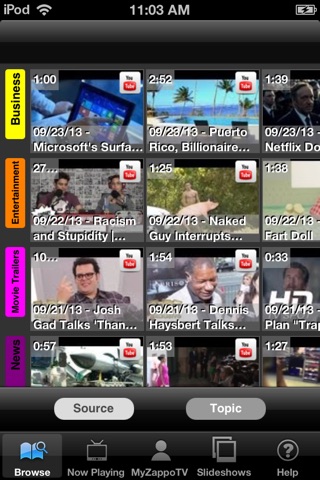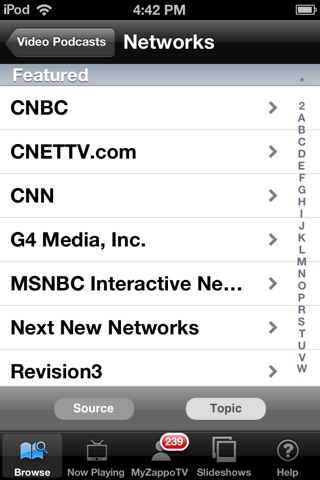Media Player for Sharp TV
It cant get any easier! Just bought a new Sharp TV or already have one at home? Simply download this app to play videos, photos and music directly from your iPhone/iPod device to your Sharp TV.
Enjoy millions of videos, images, and songs anywhere and share them with your friends. Easily search and find interesting content from many sources, including your mobile device and home network, and watch them on your Sharp TV.
With this powerful app you can do the following:
• Easily search, find, and browse videos, photos, or music and watch on TV using your iPhone or iPod Touch.
• Stream music and videos from many sources straight to your TV or mobile device.
• Access your photo and social networking accounts to watch your own content on TV.
FEATURES
• Play videos from YouTube
• Play videos from more than 1000 channels in Video Podcasts.
• Add your preferred content to favorites
• Watch on TV
• Create music playlist
• Share your content on Facebook and Twitter.
• Continuous playback of videos and music
• Upload videos and photos
• Access to your DLNA Home Media Servers
• Airplay Compatible
• Create Slideshows and play them on TV
You will find the following sections in this app:
Devices
• When your phone device is connected to the network, the app immediately discovers all the Sharp TVs connected around you.
• Select the desired Sharp TV that you would like to use to play photos, videos, or music on. Even if you have more than one Sharp TV, No problem … Simply select the device you want to use … thats it.
Could not find your Sharp TV?
• In case you don’t see your Sharp TV, please check if your Sharp TV and your phone device are connected to the same home/Wi-Fi network.
• Please make sure that the ‘DLNA Renderer’ option is ‘Enabled’ on your Sharp TV. This can be found under Settings-->Other Settings-->’DLNA Renderer’.
Browse
• Search and find your content in the cloud, iOS devices, or on your local media server!
• Sharing via e-mail, Twitter, and Facebook.
• Facebook videos and photos from you and your friends
• Shoutcast - Enjoy more than 10,000 live radio stations
• Picasa Web Album photos
• Flickr photos
• YouTube videos
• Music, photos, and videos (only from Camera Roll) from your mobile device
• Music, photos, and videos from your home Media servers.
MyZappoTV
• Change your personalized settings.
• Send application logs to ZappoTV.
• Manage your favorites.
• Access your viewing history.
THINGS TO KNOW
• The Media Player for Sharp TV app lets you know when new content from a source or series that you have marked as “favorite” is available. Similar to new text messages, available updates, and unread emails.
• MyZappoTV > Favorites, lets you access and manage your viewing history. This list of your viewing activity may include content from multiple content sources that you watched on multiple devices.
• MyZappoTV > History makes it easier to watch previously viewed photos or videos once again.
• Browse gives you easy access to media you like. More sources and content are added daily. If you dont see what you are looking for, please let us know.
REQUIREMENTS
• iPhone 3G, iPhone 3GS, iPhone 4,iPhone 4S,iPhone 5,5C,5S or iPod touch (4th and 5th generation) is required.
• iOS device (iPhone, iPod touch) must have iOS 4.2 or later.
• A ZappoTV account is required to use the application.
• Some content may not be compatible with this app or your TV.
Supported Sharp TVs
Please visit our website at http://www.zappo.tv/device-support-lookup.html to check if your Sharp TV is supported by our app.
SUPPORT:
We love to hear from our customers! Please contact us at [email protected] for any suggestions and improvements.